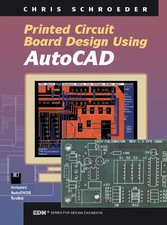Search and Find
Service
Front Cover
1
Printed Circuit Board Design Using AutoCAD
2
Copyright Page
3
Contents
6
Preface
16
Chapter 1 . Introduction to PCB Design
20
PCB Classifications
20
PCB Manufacturing Considerations
23
Historical Overview of PCB Design Techniques
34
Application of AutoCAD for PCB Design
41
Conclusion
54
Chapter 2. Schematic Drafting
56
Introduction to Electronic Schematics
56
Preferred Schematic Drafting Practices
78
Schematic Drafting Tutorial Exercise
87
Conclusion
96
Chapter 3. Single Sided PCB Design
98
Introduction to the Tutorial Design
98
Structured Design Approach
102
Starting the Tutorial Exercise
110
Introduction to the AutoPADS Utilities
118
Manufacturing Documentation
118
Board Artwork
126
Sending Files to a Service Bureau
136
Conclusion
139
Chapter 4. Double Sided PCB Design
140
Introduction to the Tutorial Design
140
Structured Design Approach
144
Starting the Tutorial Exercise
145
Using the AutoPADS Utilities
163
Manufacturing Documentation
164
Board Artwork
167
Preparing Files for a Service Bureau
168
Conclusion
170
Chapter 5 . Surface Mount PCB Design
172
Introduction to the Tutorial Design
174
Structured Design Approach for SMT
176
Recommended SMT Design Practices
185
Starting the Tutorial Exercise
187
Using the AutoPADS Utilities
194
Manufacturing Documentation
195
Board Artwork
198
Preparing Files for a Service Bureau
202
Conclusion
204
Chapter 6. Importing Gerber Files for Manufacturing Documentation
206
Obtaining Gerber Data
206
AutoCAD DXB and DXF Format
207
Starting the DXB Tutorial Exercise
208
Using the GBR2DXB Conversion Utility
209
Completing the DXB Tutorial Exercise
213
Starting the DXF Tutorial Exercise
218
Using the GBR2DXF Conversion Utility
219
Completing the DXF Tutorial Exercise
224
Conclusion
228
Chapter 7. Importing HPGL Files for Manufacturing Documentation
230
Obtaining HPGL Data
230
Overview of HPGL Data Format
231
AutoCAD DXB and DXF Format
231
Starting the DXB Tutorial Exercise
232
Using the HPGL2DXB Conversion Utility
233
Completing the DXB Tutorial Exercise
236
Starting the DXF Tutorial Exercise
242
Using the HPGL2DXF Conversion Utility
243
Completing the DXF Tutorial Exercise
247
HPGL Data Capture via Plotter Eavesdropping
251
Conclusion
252
Chapter 8. Importing Gerber Artwork Files for Viewing
254
Obtaining Gerber Data
254
AutoCAD DXF Format
255
Starting the Tutorial Exercise
255
Using the GBR2DXF Conversion Utility
256
Completing the Tutorial Exercise
262
Creating Aperture Blocks
269
Conclusion
270
Chapter 9. Importing Excellon Format NC Drill Data
272
Obtaining Excellon Data
272
AutoCAD DXF Format
273
Starting the Tutorial Exercise
273
Using the CNC2DXF Conversion Utility
274
Completing the Tutorial Exercise
277
Creating Tool Blocks
280
Conclusion
280
Chapter 10. Converting HPGL to Gerber Format
282
Introduction to the Tutorial
282
Structured Design Approach
283
Completing the Tutorial Exercise
290
Manufacturing Documentation
290
Board Artwork
290
Conclusion
300
Appendix A. Gerber Format
302
Overview
302
Gerber Photoplotter Format
302
Aperture Assignments
304
Image Quality Issues with AutoPADS and HPGL2GBR
304
Some Helpful Photoplotting Hints
305
Determining the Gerber Format of an Unknown File
305
Corrupt Gerber Files
306
Appendix B. Excellon Format
308
Overview
308
Excellon NC Drill Data Format
308
Tool Assignments
309
Appendix C. HPGL Format
310
Overview
310
HPGL Command Summary
310
Commands Supported by HPGL2DXB and HPGL2DXF
314
Commands Supported by HPGL2GBR
316
Problems with Multiple Frames in a Plot File
317
Corrupt HPGL Files
318
Appendix D. Information about the Disk Supplied with the Book
320
Disk Contents
320
Requirements and Compatibility
320
Shareware List Utility
321
Shareware Data Compression Utilities
321
Schematic Symbol Library
321
PCB Parts Libraries
324
Index
328
All prices incl. VAT