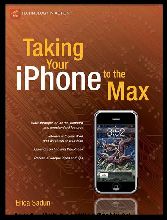Search and Find
Service
Contents at a Glance
5
Contents
6
About the Author
12
About the Technical Reviewer
13
Acknowledgments
14
Introduction
15
Who This Book Is For
15
How This Book Is Structured
15
Prerequisites
16
Contacting the Author
17
Selecting, Buying, and Activating Your iPhone
18
Picking Your Phone
18
Considering System Requirements
19
Buying Your iPhone
19
Bringing Your iPhone Home
21
Preparing for Activation
23
Connecting Your iPhone to the Computer
25
Activating Your iPhone
26
Syncing Your New iPhone
32
The Hacks
34
Insuring and Repairing Your iPhone
36
Accessorizing Your iPhone
36
Summary
37
Interacting with Your New iPhone
38
Interaction Basics
38
iPhone Power Tricks
43
Using the iPhone Keyboard
48
Using the iPhone Stereo Headset
53
Summary
53
Placing Calls with iPhone
55
Checking the Cell Network Indicator
55
iPhone Basics
56
Managing Favorites
62
Using Voicemail
63
Managing Ringtones and Other iPhone Alerts
65
Advanced Phone Preferences
66
iPhone Codes
67
Summary
68
iPhone Messaging
69
Kinds of Chats
69
SMS Costs
70
Checking Your Reception
71
Getting Started with the Text SMS Application
71
Three Ways iPhone SMS Is Better Than Any Other SMS
77
Sending Messages by E- mail
78
Sending Text Messages To and From a PC- Based Chat
79
Subscribing to RSS Feeds
81
Google SMS Requests
81
Instant Messaging the Easy Way
83
Summary
85
iPhone E-mail
86
Compatibility
86
Adding Mail Accounts to iPhone
88
E- mail Checks and Other Basic Settings
92
Getting Started with iPhone Mail
95
Using Mailboxes
97
Viewing and Navigating Through Mail
98
Sending Mail
101
Summary
103
Browsing with Safari
105
Getting Started with iPhone Safari
105
Page Management
112
Working with Bookmarks
113
iPhone Settings
117
iPhone- Specific Web Sites
118
Summary
119
Preparing Your Media in iTunes
120
Managing Your iPhone in iTunes
120
Manually Synchronizing Your iPhone
127
Creating Smart Playlists
127
Adding New Ringtones
128
Creating iPhone- Friendly Content
129
Ejecting Your iPhone
130
Summary
130
It’s Also an iPod
131
iPod As Application
131
Browsing Media on the iPhone
132
Playing Audio
135
Playing Video
143
Going Beyond the iPod App
144
Shopping at the Mobile iTunes Store
147
Adjusting iPod Settings
147
Summary
148
iPhone Photos
150
One App, Two Icons
150
Locating ( and Removing) the Camera
150
Camera: Shooting Pictures
151
Photos: Viewing Pictures
153
Uploading Pictures by E- mail
158
Synchronizing Pictures from Your Computer
158
Your iPhone As a USB Camera
160
A Dozen Oddball Uses for Your iPhone Camera
162
Summary
163
Google Maps and Other Apps
164
Google Maps
164
Weather
166
Stocks
168
Notes
169
Calculator
171
Clock
172
YouTube
175
iTunes Music Store
177
Calendar
179
Summary
180
Hacking the iPhone
181
iPhone Unlock
181
File Access and Ringtones
183
Skinning
183
Third- Party Applications
184
Index
185
All prices incl. VAT