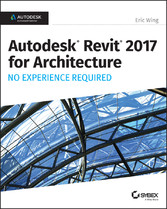Search and Find
Service
Introduction
Why do you need a big, thick technical book? Well, it’s true that the best way to learn is to just do it. But do you ever just do it and not fully get it? Books can serve either as the basis for learning or as supplements for your learning. No one book will teach you everything you need to know about a specific application, but you may never learn everything you need to know about an application without a book. When written appropriately, the book you purchase is there to start you off using good practices. If you have already begun, the book serves as a desktop reference. And last, a book can serve as confirmation that you’re approaching an application in the correct manner.
The Autodesk® Revit® Architecture tool is no exception. Although this application has proven to be easy to learn and easy to get a feel for, it’s still a deep, sometimes complicated application with many procedures that require step-by-step instructions to fully understand. And to be honest, some of these features just don’t work in the real world.
This book has been written by an author who is “in the trenches” using Revit Architecture, Revit Structure, and Revit MEP simultaneously every day. So, yes, you could figure out all this information on your own, but sometimes it’s nice to let someone else figure it out for you and pass that knowledge along to you in the form of a book.
Instead of lengthy paragraphs of text that ultimately lead to nontangible information, this book addresses each subject in a step-by-step approach with more than 1,000 pictures and screenshots to make sure you’re on track.
Also, this book also uses an actual project and relates to real-world scenarios. As you’re following the step-by-step procedures in the book, you’ll be encouraged to try many techniques on your own and also to embellish the procedure to fit your own needs. If you would rather stick to the instructions, this book allows you to do so as well. The book’s project uses a five-story office building with a link (corridor) to a three-story multiuse building. The book’s website provides the model (plus additional families) you’ll need for each chapter so that you can open the book, jump to your chapter of interest, and learn something! In addition, this book is flexible enough that you can substitute your own project if you don’t want to follow the book’s examples.
Although it has over 700 pages, this book doesn’t waste time and space with examples of other people’s triumphs but is designed for you to open it to any random page and learn something.
Who Should Read This Book
Autodesk® Revit® 2017 for Architecture: No Experience Required. Does that mean that if you’ve used Revit, you won’t find this book advanced enough? No. This book is designed for anyone who wants to learn more about Revit Architecture. The book is also intended for architects, architectural designers, and anyone who is using a CAD-based platform to produce architectural-based drawings.
What You Need
BIM can be tough on hardware. This book recommends that you have 8 GB of RAM with a 4 GHz processor. You should also be running at least 1 GB for your graphics. If you’re under these specifications (within reason), in some cases you’ll be fine. Just realize, however, that when your model is loaded, your system may start slowing down and crashing.
All Revit applications are intended to run on a PC-based system. Windows 10 is recommended.
FREE AUTODESK SOFTWARE FOR STUDENTS AND EDUCATORS
The Autodesk Education Community is an online resource with more than five million members that enables educators and students to download—for free (see website for terms and conditions)—the same software used by professionals worldwide. You can also access additional tools and materials to help you design, visualize, and simulate ideas. Connect with other learners to stay current with the latest industry trends and get the most out of your designs. Get started today at www.autodesk.com/joinedu.
What Is Covered in This Book
Autodesk® Revit® 2017 for Architecture: No Experience Required covers the full gamut of using the software and is organized as follows:
Chapter 1: The Autodesk Revit World This chapter introduces you to the Revit Architecture 2017 interface and jumps right into modeling your first building.
Chapter 2: Creating a Model This chapter begins with placing walls, doors, and windows. It’s designed to point you in the right directions in terms of using reference planes and all-around best practices.
Chapter 3: Creating Views This chapter shows you how to navigate the Revit Project Browser and create new views of the model. Also, you’ll learn how to create specific views such as elevations, sections, callouts, plans, and, our favorite, 3D perspectives.
Chapter 4: Working with the Autodesk Revit Tools In this chapter, you’ll learn how to use the everyday drafting tools needed in any modeling application. You’ll become familiar with such actions as trim, array, move, and copy. Although it seems remedial, this is one of the most important chapters of the book. It gets you on your way to the “Revit feel.”
Chapter 5: Dimensioning and Annotating In this chapter, you’ll learn how to annotate your model. This includes adding and setting up dimensions, adding and setting up text, and using dimensions to physically adjust objects in your model.
Chapter 6: Floors Yes! Just floors. In this chapter, you’ll learn how to place a floor. You’ll also learn how to add materials to a floor and how to pitch a floor to a drain.
Chapter 7: Roofs In this chapter, we’ll discuss the ins and outs of placing roofs. You’ll learn how to model flat roofs, sloping roofs, pitched roofs, and roof dormers. In addition, you’ll learn how to pitch roof insulation to roof drains.
Chapter 8: Structural Items In this chapter, you’ll delve into the structural module of Revit Architecture. The topics we’ll cover include placing structural framing, placing structural foundations, and creating structural views.
Chapter 9: Ceilings and Interiors This chapter focuses predominately on interior design. Placing and modifying ceilings will be covered as well as adding specific materials to portions of walls and floors. You’ll also learn how to create soffits.
Chapter 10: Stairs, Ramps, and Railings This chapter focuses on the creation of circulation items. You’ll learn how to create a simple U-shaped multistory staircase to start; then you’ll move on to creating a custom winding staircase. From there, you’ll learn how to create a custom wood railing. You’ll add ramps to the model in this chapter, as well.
Chapter 11: Detailing In this chapter, you’ll learn how to draft in Revit. The procedures allow you to draft over the top of a Revit-generated section or create your own drafting view independent of the model. You’ll also learn how to import CAD to use as a detail.
Chapter 12: Creating Specific Views and Match Lines In this chapter, you’ll learn how to take advantage of the multitude of views you can create and how to control the visibility graphics of those views to create plans such as furniture and dimensional plans.
Chapter 13: Creating Sheets and Printing This chapter explores how to produce construction documents using Revit. The procedures include creating a new drawing sheet, adding views to a sheet, creating a title block and a cover sheet, and plotting these documents.
Chapter 14: Creating Rooms and Area Plans The focus of this chapter is creating rooms and areas. The procedures lead you through the placement of rooms, and you’ll learn how to set the properties of those rooms. This chapter also discusses how to create room separators and how to create gross area plans. This chapter also guides you through the creation of a color-fill floor plan.
Bonus Chapter 1: Advanced Wall Topics This chapter focuses specifically on the creation of compound walls. By using the Edit Assembly dialog, you’ll learn how to add materials, split walls, and add sweeps and reveals such as parapet caps, brick ledges, and brick reveals. Creating stacked walls is also addressed.
Bonus Chapter 2: Creating Families This chapter focuses on the topic of creating families. The procedures start with a simple wall-sweep family and then move on to creating a door family with an arched header. You’ll also learn how to create an in-place family.
Bonus Chapter 3: Site and Topography In this chapter, you’ll learn how to place a topographical surface into your model. You’ll see how to control point-by-point elevations in your site. Splitting and then creating subregions to create swales and berms will be covered. You’ll also learn how to utilize an imported CAD site plan and place a toposurface over the top of the CAD lines. Finally, you’ll explore rotating your project to true north.
Bonus Chapter 4: Rendering and Presentation In this chapter, you’ll learn how to use the Revit rendering tools built into the Revit...
All prices incl. VAT