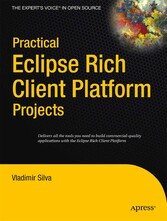Search and Find
Service
Contents at a Glance
4
Contents
5
About the Author
10
About the Technical Reviewer
11
Introduction
12
Foundations of Eclipse RCP
13
Benefits of Eclipse
13
How Is RCP Different from the Eclipse Workbench?
14
Eclipse RCP Architecture
14
Hands-on Exercise: Getting Your Feet Wet with the OSGi Console
18
Summary
31
Plug-ins: A First Glimpse
32
Introducing the Eclipse Plug-in Model
32
Adding Extension Points
35
Hands-on Exercise: Fun with a Web Browser Plug-in
49
Summary
61
RCP Basics
63
Components of an RCP Application
63
Defining and Branding Products
75
Using Features
77
Product Testing and Packaging
77
Hands-on Exercise: An RCP Application for the Web Browser Plug-in
78
Summary
86
User Interface Concepts
87
Hierarchical Navigation with the Common Navigator Framework
87
Concurrency Infrastructure
93
Hands-on Exercise: A CNF File System Navigator
103
Summary
116
Forms API and Presentation Framework
117
Forms API Basics
117
Complex Forms
134
Hands-on Exercise: A Web Look for the Mail Template
137
Summary
148
Help Support
151
Configuring a Product to Use the Help System
151
Adding Help Content
154
Adding Context Help Support
160
Customizing the Help System
164
Hands-on Exercise: Create an Infocenter from Custom Documentation
166
Summary
180
2D Graphics with GEF and Zest
182
Draw2d—The Big Picture
182
Using GEF
184
Using Zest
199
Hands-on Exercise: Build Your Own Advanced 2D Graphics Editor
204
Summary
216
3D Graphics for RCP with OpenGL
218
OpenGL and SWT
218
Creating OpenGL Scenes with JOGL and SWT
220
Hands-on Exercise: Build a Powerful 3D Earth Navigator
251
Summary
267
Professional Reports with the Business Intelligence and Report Toolkit
269
Using the Report Designer Within the Eclipse IDE
269
Using BIRT Within a Servlet Container
277
Using the Report Engine API
283
Hands-on Exercise: Report Generation from the OSGi Console
291
Summary
298
Automated Updates
299
Updating and Installing Software the Eclipse Way
299
Software Update UI Tools
304
Product Build Automation with the Headless Build System
308
Hands-on Exercise: Automated Updates and Builds for RCP
313
Summary
331
Index
333
All prices incl. VAT