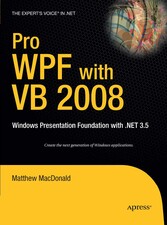Search and Find
Service
Contents at a Glance
5
Contents
7
About the Author
23
About the Technical Reviewer
24
Acknowledgments
25
Introduction
26
About This Book
27
Introducing WPF
31
Understanding Windows Graphics
31
WPF: A Higher- Level API
34
The Architecture of WPF
46
The Last Word
51
XAML
52
Understanding XAML
53
XAML Basics
56
Properties and Events in XAML
61
Using Types from Other Namespaces
76
Loading and Compiling XAML
78
The Last Word
87
The Application
88
The Application Life Cycle
88
Application Tasks
94
The Last Word
104
Layout
105
Understanding Layout in WPF
105
Simple Layout with the StackPanel
109
The WrapPanel and DockPanel
117
The Grid
122
Coordinate- Based Layout with the Canvas
135
Layout Examples
139
The Last Word
145
Content
146
Understanding Content Controls
146
Specialized Containers
152
Decorators
162
The Last Word
165
Dependency Properties and Routed Events
166
Understanding Dependency Properties
166
Understanding Routed Events
178
WPF Events
193
The Last Word
208
Classic Controls
209
The Control Class
209
Content Controls
220
Text Controls
232
List Controls
236
Range- Based Controls
241
The Last Word
244
Windows
245
The Window Class
245
Window Interaction
252
Nonrectangular Windows
257
Vista- Style Windows
265
The Last Word
273
Pages and Navigation
274
Understanding Page- Based Navigation
274
Page- Based Interfaces
275
The Page History
286
The Navigation Service
289
XAML Browser Applications
301
The Last Word
316
Commands
317
Understanding Commands
317
The WPF Command Model
319
Executing Commands
323
Advanced Commands
334
The Last Word
344
Resources
345
Assembly Resources
345
Localization
352
Object Resources
361
The Last Word
375
Styles
376
Style Basics
376
Triggers
387
The Last Word
392
Shapes, Transforms, and Brushes
393
Understanding Shapes
393
Transforms
411
Better Brushes
416
Bitmap Effects
431
The Last Word
437
Geometries, Drawings, and Visuals
438
Paths and Geometries
438
Drawings
455
Visuals
461
The Last Word
473
Control Templates
474
Understanding Logical Trees and Visual Trees
474
Understanding Templates
480
Creating Control Templates
487
Organizing Template Resources
494
Building More Complex Templates
503
The Last Word
519
Data Binding
520
Data Binding Basics
520
Binding to a Database with Custom Objects
535
Binding to a Collection of Objects
545
Data Conversion
556
Validation
566
The Last Word
579
Data Templates, Data Views, and Data Providers
581
Data Binding Redux
581
Data Templates
582
Data Views
604
Data Providers
621
The Last Word
627
Lists, Trees, Toolbars, and Menus
628
The ItemsControl Class
629
The ListView
637
The TreeView
652
Menus
661
Toolbars and Status Bars
667
The Last Word
673
Documents
674
Understanding Documents
674
Flow Documents
675
Read- Only Flow Document Containers
699
Editing a Flow Document
705
Fixed Documents
712
Annotations
714
The Last Word
727
Printing
728
Basic Printing
728
Custom Printing
742
Print Settings and Management
751
Printing Through XPS
756
The Last Word
759
Animation
760
Understanding WPF Animation
760
Basic Animation
762
Declarative Animation and Storyboards
776
Animation Types Revisited
793
The Last Word
813
Sound and Video
814
Playing WAV Audio
814
The MediaPlayer
818
The MediaElement
820
Speech
835
The Last Word
839
3-D Drawing
840
3- D Drawing Basics
841
Deeper into 3- D
854
Interactivity and Animations
869
The Last Word
884
Custom Elements
886
Understanding Custom Elements in WPF
887
Building a Basic User Control
889
Lookless Controls
902
Extending an Existing Control
911
Custom Panels
919
Custom- Drawn Elements
927
The Last Word
934
Interacting with Windows Forms
935
Assessing Interoperability
935
Mixing Windows and Forms
938
Creating Windows with Mixed Content
945
The Last Word
957
Multithreading and Add-Ins
958
Multithreading
958
Application Add- Ins
971
The Last Word
995
ClickOnce Deployment
996
Application Deployment
996
A Simple ClickOnce Publication
1000
ClickOnce Options
1009
The Last Word
1013
Index
1014
All prices incl. VAT